Discounting and product prices
This is part of the Stockashop Manual. It describes all the different things that can affect a product's price, and shows you various ways of giving discounts to your customers.
Base price
The base price of your product is the starting point for all the further calculations below. It is set when you create or edit the product in the "Stock and pricing" (or just "Pricing") section of the form.
Note that you can also set a separate "retail price" which is shown crossed out on the product listing page, and in the product title (using the "retailprice" CSS class). The retail price is not shown in the shopping basket, and is not used in any calculations.
Product options
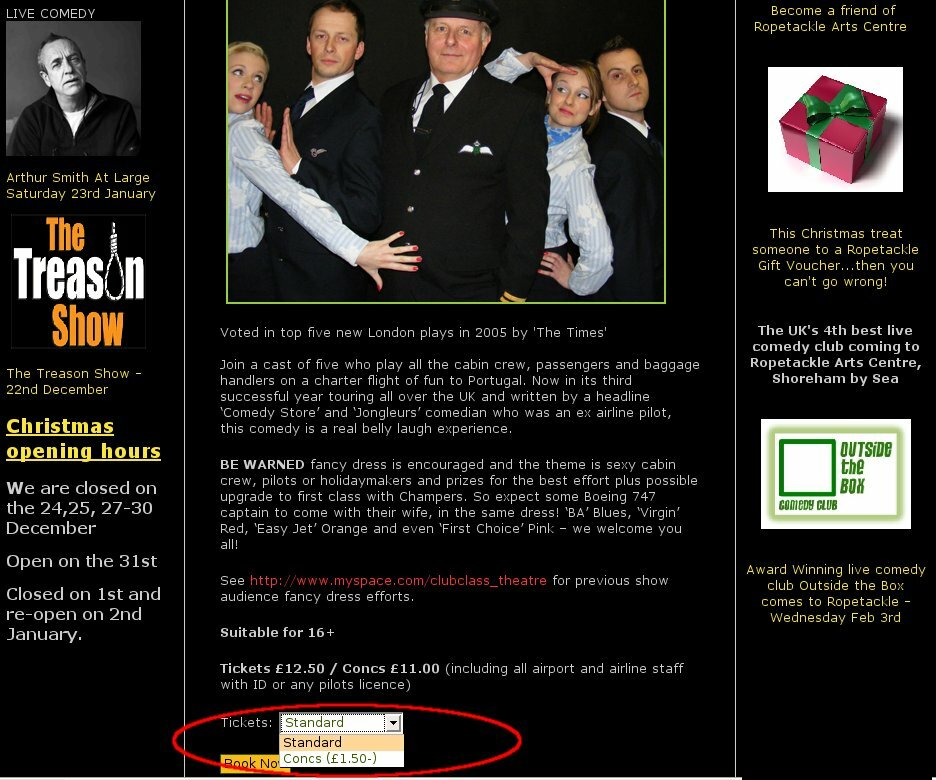 If your product has different options (maybe it comes in several sizes or colours), then this can also affect the price. In the example on the right, concessions pay ?1.50 less than the base price of ?12.50.
If your product has different options (maybe it comes in several sizes or colours), then this can also affect the price. In the example on the right, concessions pay ?1.50 less than the base price of ?12.50.
It is the modified price (?11 in this case)? which is shown in the price column of the shopping basket when the item is purchased. See the product editing manual for a very thorough description of how this happens.
Sitewide options and the file upload options can also increase the product's price at this stage, as it is being added to the shopping basket.
Loyalty discount
Stockashop allows for several levels of membership for your customers. These membership levels are assigned to individual customers when you edit their details in the management area. The levels are browser (someone who is visiting but has not checked out or made an enquiry), customer/enqurier, member, bronze member, silver member and gold member. (Above that is the "shop administrator" level which you are logged in as when you edit your site.)
If your site has the "loyalty discount" feature, then you can set a discount percentage for each of these different levels. For example, you could make a regular customer into a "silver member" and then give all silver members 20% off everything on your site.
 These loyalty discounts are set on the site and shop properties page. If someone qualifies for a discount, the full and discounted price are shown in the shopping basket, as in the example on the right. The full price has a CSS class of "basketfullprice" which is by default red and crossed out.
These loyalty discounts are set on the site and shop properties page. If someone qualifies for a discount, the full and discounted price are shown in the shopping basket, as in the example on the right. The full price has a CSS class of "basketfullprice" which is by default red and crossed out.
Sitewide sale
You can use loyalty discounts to have a sale across your whole site, by giving a loyalty discount to the "browser" level. Then, anyone who is browsing on your site will get this percentage off. If you also have customers and members, you should give them the same discount too.
Bulk discounting
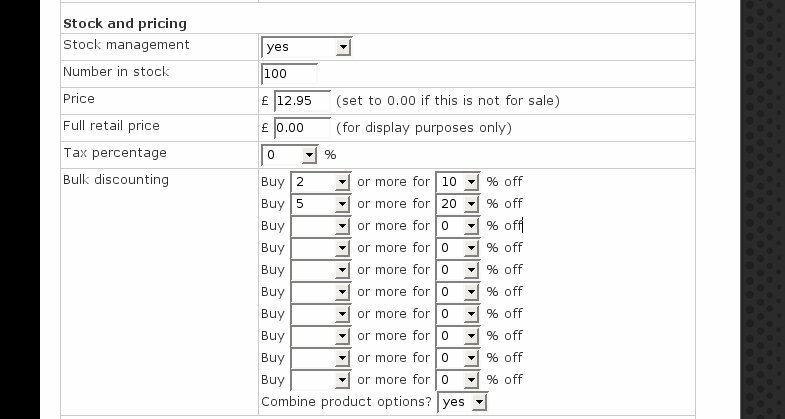 After the loyalty discount is applied, bulk discounting is calculated. The bulk discounting feature allows you to offer a percentage off when a customer buys many of the same item. For example, you could offer 10% off if they buy 5 or more of the same product. Bulk discounting is described in the product management manual. The image on the right shows how it is set up.
After the loyalty discount is applied, bulk discounting is calculated. The bulk discounting feature allows you to offer a percentage off when a customer buys many of the same item. For example, you could offer 10% off if they buy 5 or more of the same product. Bulk discounting is described in the product management manual. The image on the right shows how it is set up.
As with the loyalty discounts, bulk discounting is shown at the shopping basket stage, with the full price crossed out in red, next to the discount price.
Vouchers
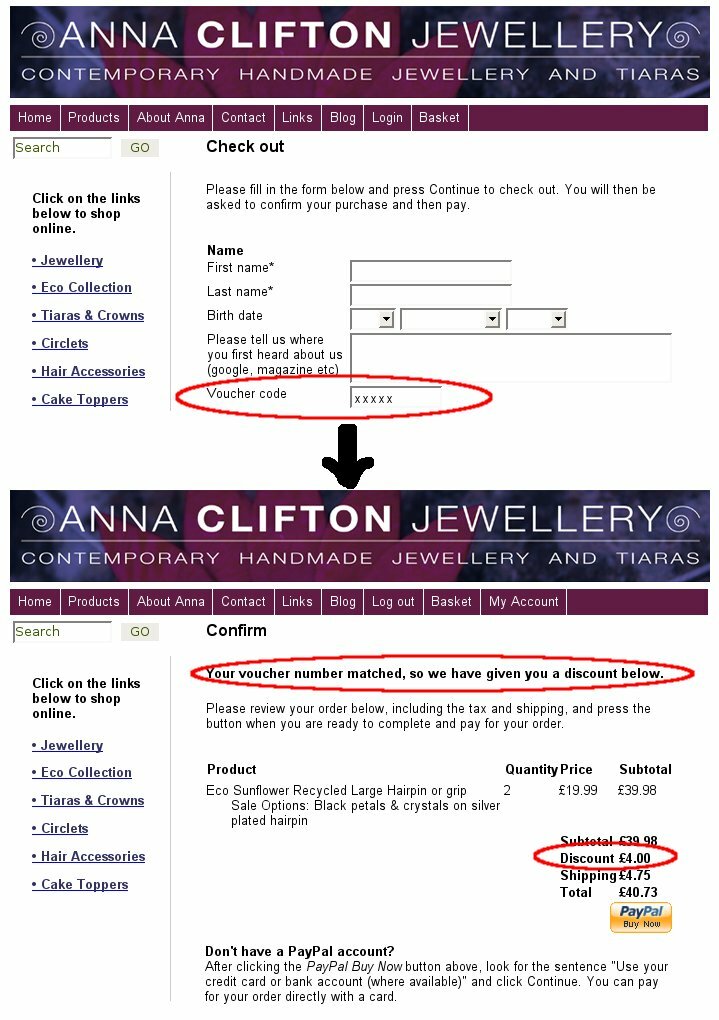 The final type of discounting is vouchers. Voucher numbers are entered at the checkout stage, and applied at the confirmation stage. They are a percentage discount applied to the entire order. They are described in full in the vouchers manual.
The final type of discounting is vouchers. Voucher numbers are entered at the checkout stage, and applied at the confirmation stage. They are a percentage discount applied to the entire order. They are described in full in the vouchers manual.
LOGIN AREA
CONTACT US TODAY?





